- Home
- Civil Engineering Drawing
- The offset command cannot be used to create__________
Related questions
Welcome to TalkJarvis QnA, a question-answer community website for the people by the people. On TalkJarvis QnA you can ask your doubts, curiosity, questions, and whatever is going through your mind, either related to studies or others. Experts and people from different fields will answer.
Find easy, practical guides for smarter living in Japan. Visit Mikataa (Japanese) and The Japanese Ways (English) for simple tips, lifestyle insights, and everyday know-how, along with EV Pulse
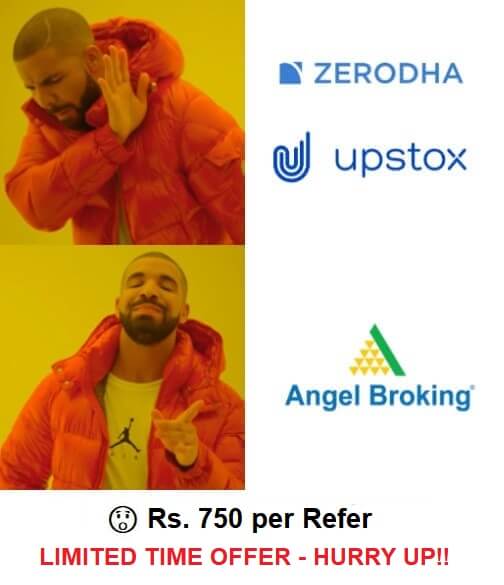
Most popular tags
biology – class 12
biology – class 11
construction & building materials
chemistry – class 12
electronic devices & circuits
network theory
data structures & algorithms ii
cell biology
ic engine
insurance
finance
money
computational fluid dynamics
engineering physics i
discrete mathematics
chemistry – class 11
aerodynamics
casting-forming-welding i
engineering mathematics
operating system
casting-forming-welding ii
engineering drawing
mysql
engineering geology
digital circuits
wireless mobile
energy management
electrical measurements
digital communications
cyber security
analytical instrumentation
embedded systems
electric drives
cytogenetics
advanced machining
computer fundamentals
life sciences
basic civil engineering
iot
design of electrical machines
physics – class 12
applied chemistry
dairy engineering
basic chemical engineering
cloud computing
microprocessor
bioinformatics
aircraft design
aircraft maintenance
software engineering
drug biotechnology
digital signal processing
biochemistry
data structures & algorithms i
automotive engine design
avionics
engineering material & metallurgy
energy engineering
cognitive radio
unix
electrical machines
biomedical instrumentation
object oriented programming
electromagnetic theory
power electronics
analog communications
bioprocess engineering
civil engineering drawing
engineering metrology
physics – class 11
mathematics – class 12
engineering chemistry i
basic electrical engineering
unit processes
mongodb
signals and systems
cryptograph & network security
hadoop
mathematics – class 11
engineering physics ii
html
control systems
engineering mechanics
antennas
analog circuits
computer network
java
sql server
javascript
concrete technology
chemical process calculation
artificial intelligence
design of steel structures
c++
database management
computer architecture
engineering chemistry ii
corrosion engineering
chemical technology
dc machines